Editor's review
PDF Merger Deluxe utility is useful to combine your individual PDF documents and create one PDF document file.
Features: While working on any project, professionals often tend to assign different sections of their work to teammates. In order to create appealing presentations professionals often prefer PDF format for its various capabilities. Creating individual PDF format files is not that tough, but users face difficulties in merging individual PDF files to create the final document. PDF Merger is a standalone utility that supports you in merging your PDF files quickly and effectively without need of Acrobat Reader or Writer.
You need to follow very simple steps to perform your PDF merging activity. Add or drag-n-drop files which you would like to merge. You can see the list of files you added on the screen in the grid format. Select individual file and perform right mouse click on the page selection column and select the pages which you would like to merge in the PDF file. You can pick and choose which PDF page you want to merge or take out of a merged document. Then simply click Merge Document button to merge all your files with selected pages in one single PDF document. You have program option as Do not show “Page selection dialog” always merge all pages of the document and do not show “Invalid file” log.
Overall: These utility only supports combine PDF files with very few features in comparison with other PDF merge utilities.


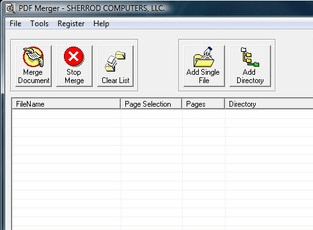
User comments